Let’s face it: Online shopping is amazing. Given the choice of
shopping from home while relaxing in their PJs or fighting crowds and
dodging overbearing salespeople, we bet most people will choose to shop
online.
But shopping online has some drawbacks as well. Mainly, those drawbacks come in the form of having to sift through multiple colors and sizes of clothes and shoes to find the perfect piece at the perfect price. When prices vary depending on the size and color combination that you select, it can be difficult to assess an item at a glance.
One major culprit for this kind of pricing is none other than the biggest online shopping retailer: Amazon.
If you’ve shopped for clothing at Amazon before, you’re probably aware
of how the pricing can vary for almost every size and color, forcing a
budget-sensitive shopper to click on every possible combination in order
to see all the prices.
But it turns out there’s a more efficient way to browse for these kinds of items at Amazon. Today, we unveil a helpful shopping hack from one of our editors that will be especially convenient when you’re shopping on the site during Black Friday week.
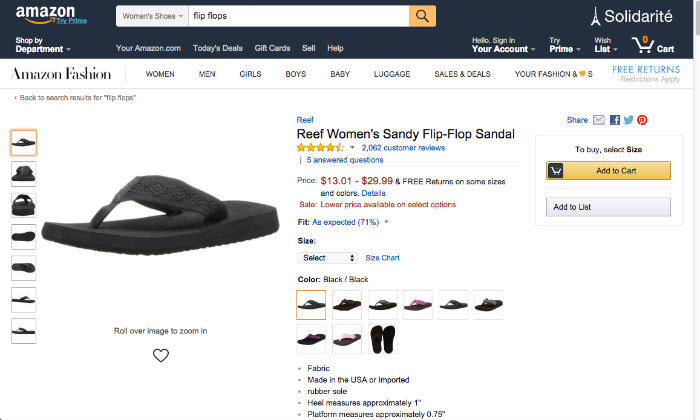 Anybody
who shops regularly on Amazon knows that with an item like this, you
have to choose your color, then check different sizes from the drop-down
menu. Then you have to repeat those steps to see your size in all those
colors and the respective prices. Obviously, that gets tedious. But
what if you check the same product on the mobile site?
Anybody
who shops regularly on Amazon knows that with an item like this, you
have to choose your color, then check different sizes from the drop-down
menu. Then you have to repeat those steps to see your size in all those
colors and the respective prices. Obviously, that gets tedious. But
what if you check the same product on the mobile site?
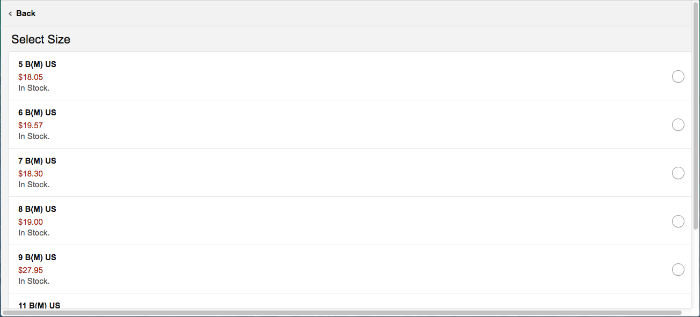 Just
by choosing a color, you can now see all sizes and their prices. This
is a major time-saver, especially for a site like Amazon.
Just
by choosing a color, you can now see all sizes and their prices. This
is a major time-saver, especially for a site like Amazon.
For Chrome, we suggest this extension; for Firefox, we recommend this add-on.
There you have it, readers! A time-saving shopping hack for navigating one of the biggest shopping websites out there. Are you going to give this hack a try? Do you prefer using your phone, or will you give one of the user agent switchers a try? Sound off below!
This post is syndicated from DealNews. It first appeared here.
But shopping online has some drawbacks as well. Mainly, those drawbacks come in the form of having to sift through multiple colors and sizes of clothes and shoes to find the perfect piece at the perfect price. When prices vary depending on the size and color combination that you select, it can be difficult to assess an item at a glance.
But it turns out there’s a more efficient way to browse for these kinds of items at Amazon. Today, we unveil a helpful shopping hack from one of our editors that will be especially convenient when you’re shopping on the site during Black Friday week.
Amazon’s Mobile Site Makes Online Shopping Easier
This is a hack best used for clothing and shoes that come in a myriad of colors and sizes, with prices that are anything but one size fits all.Take a look at the screenshot below; this is how a page of widely varying flip-flops looks on Amazon’s site in your standard Web browser.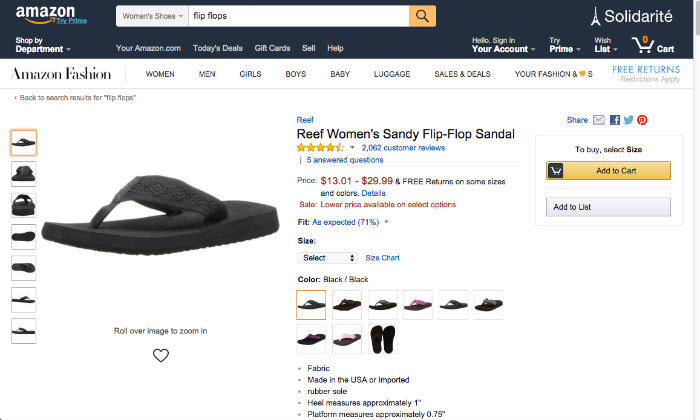
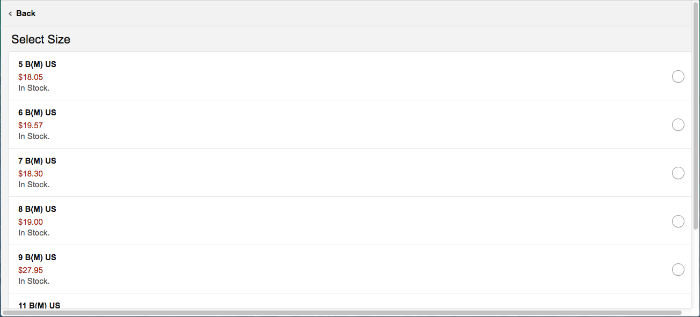
Mobile View Is Available on Desktop
If some of you are thinking you’ll never bother with this because you don’t want to mess with your phone, just wait. There’s actually a way to do this from your Web browser. In the form of an add-on, a “user agent switcher” gives you the ability to visit a website and have it appear as though you’re using a mobile device. Just be sure to turn off the user agent switcher when you’re done; otherwise, every site you visit will result in you seeing the mobile version.For Chrome, we suggest this extension; for Firefox, we recommend this add-on.
There you have it, readers! A time-saving shopping hack for navigating one of the biggest shopping websites out there. Are you going to give this hack a try? Do you prefer using your phone, or will you give one of the user agent switchers a try? Sound off below!
This post is syndicated from DealNews. It first appeared here.


No comments:
Post a Comment